|
|
|
SpotFinderM
|
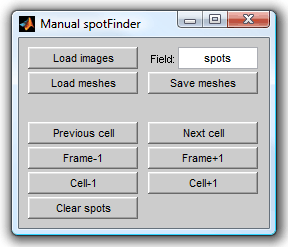
A GUI-based program which manually detects spots and places
them into previously detected meshes.
Currently the program runs from MATLAB only.
To use:
-
Load (fluorescence) signal images selecting the folder
with a TIFF files sequence.
-
Load meshes selecting the file with meshes, previously
detected with MicrobeTracker. The data may already contain spots, but this
is not necessary.
-
When the files are loaded, the program will not display
the images automatically, you have to click on any navigation button described
below. The frame and cell number will be displayed to the image window title.
-
Buttons Previous cell / Next cell will
cycle through all cells and frames.
-
Buttons Frame-1 / Frame+1 cycle through
each frame for the same cell.
-
Buttons Cell-1 / Cell+1 cycle through each
cell on the same frame.
-
Only all spots together can be deleted for a particular
cell with Clear spots button.
-
After you are done, save the data with the Save meshes
button.
-
By default the spots data is saved into spots
substructure in the cellList{frame}{cell} structure corresponding to
each cell. To change the name of the substructure, change it in the
Field box.
-
All manually detected spots will have zero background,
height, width, and magnitude (i.e. the b, w, h, and
magnitude field in the spots substructure will only contain
zeros).
|
|
|