|
|
|
Image export tool
|
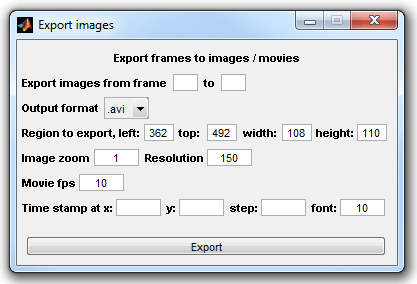 |
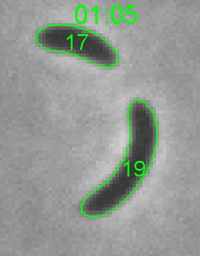 |
|
Image export tool window |
Output image example |
This tool is designed to export movies or image series of cells
outlined with a contour detected by MicrobeTracker. The display mode (image
channel, image contrast, the color of the contours, whether the mesh or cell
number is displayed, etc.) is determined by current MicrobeTracker settings. The
user can specify certain basic parameters of the output:
-
Export images from frame specifies the start and end
frames of the images to output the.
-
Output format specifies the image/movie type. However, .avi
format currently only works correctly on 32-bit Windows systems.
-
Region to export specifies the position of the left top
corner, the width and the height of the image. Image export tool communicates
with the region selection tool (check Selected area on the
Detection & analysis panel and select a region while holding Shift).
When a new selection is made, Image export tool automatically updates the values
of the region to export.
-
Image zoom specifies zoom of the image, while keeping the
width of the lines constant. You should increase image zoom in order to obtain
thinner lines and smaller cell labels relative to the pixel size of the original
image. Resolution specifies the resolution of the output image. Note that
both image zoom and resolution increase image size on the disk.
-
Movie fps - the number of frames per second in the movie
if .avi output format is selected.
-
Time stamp indicated the x and y position
of the left top corner of the time record, the time interval between frames and
the font size of the record. If any of the field is left blank, no time stamp
will be added.
|
|
|